How to post an Event on RA

Here's a quick guide to uploading an Event on RegenerativeArchitecture.org
1. Once you are logged in, click on your profile icon in the top right corner. A drop-down menu will appear. Click on 'Events'.
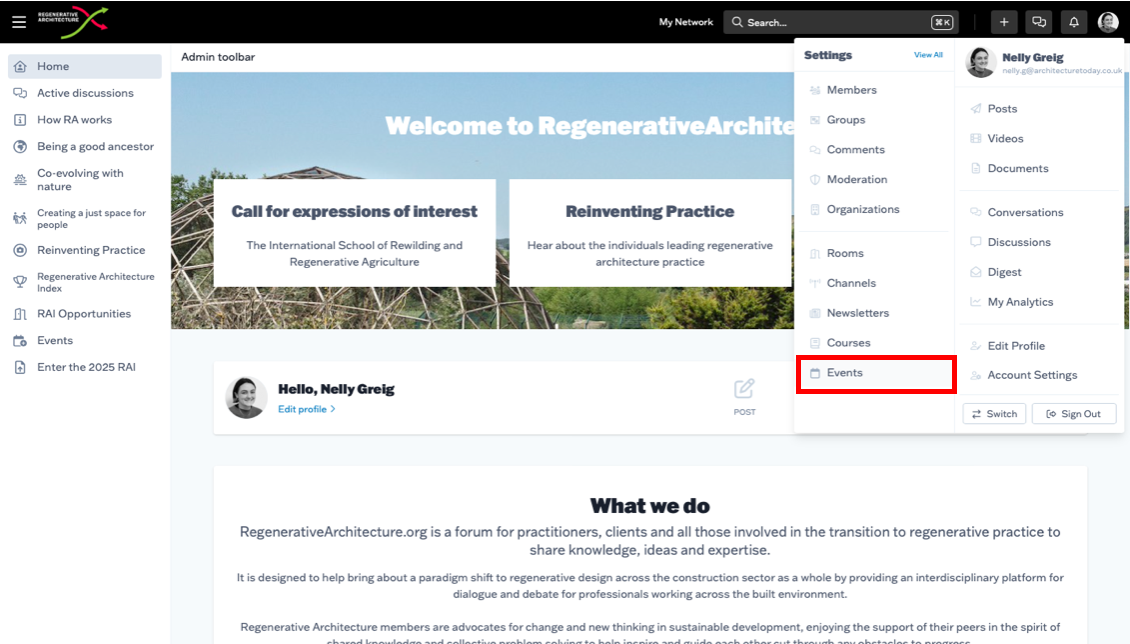
2. This will take you to a list of all the events you have published. Click '+ Create Event'.
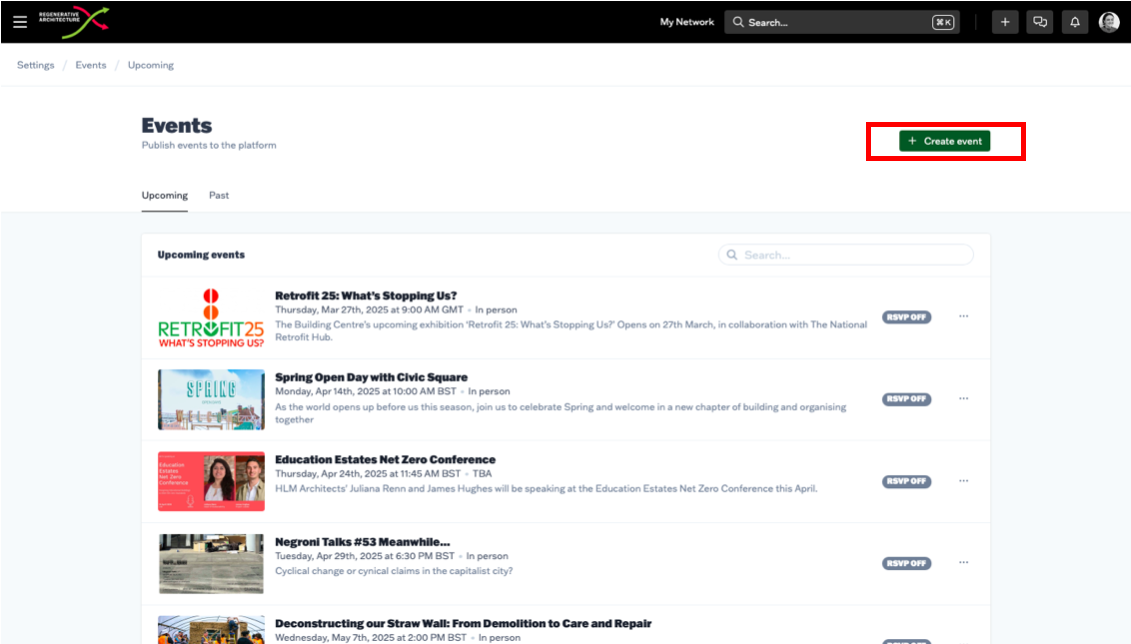
3. Fill in the relevant information about the Event. Remember, you can always save it as a draft and come back to it at a later date.
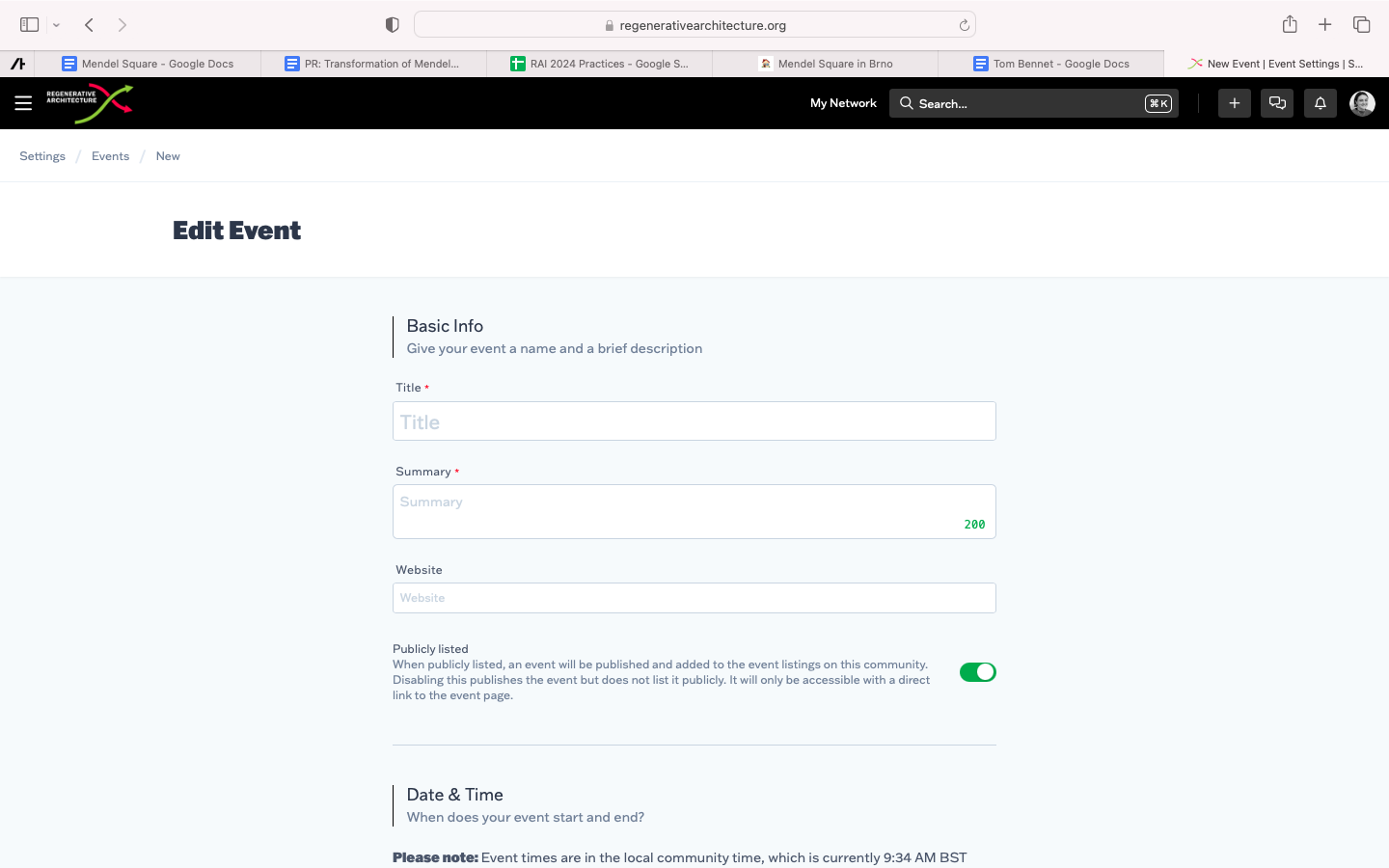
4. You can also edit the post once it has been published, so sections such as 'Location' or 'RSVP' can be left blank and updated once you have the information.
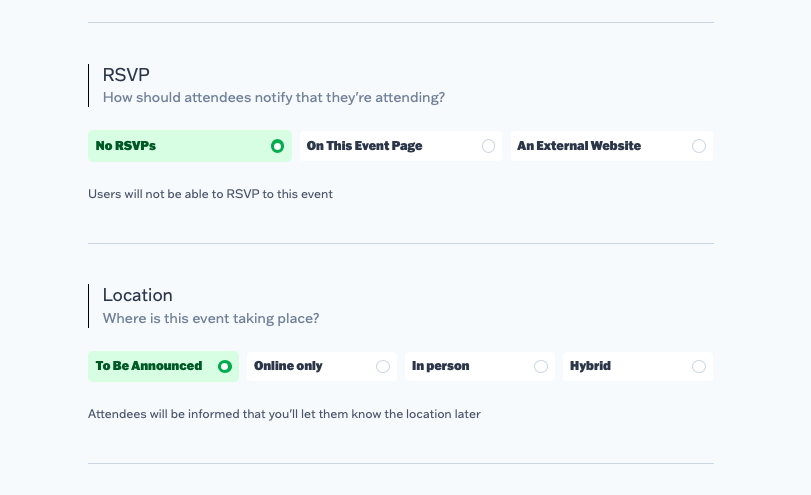
5. You don't have to upload an image to accompany the post, but this is a great way to communicate what kind of event you are recommending. Uploading an image is very straightforward: Save it as a jpeg. on your computer, and upload it as prompted.
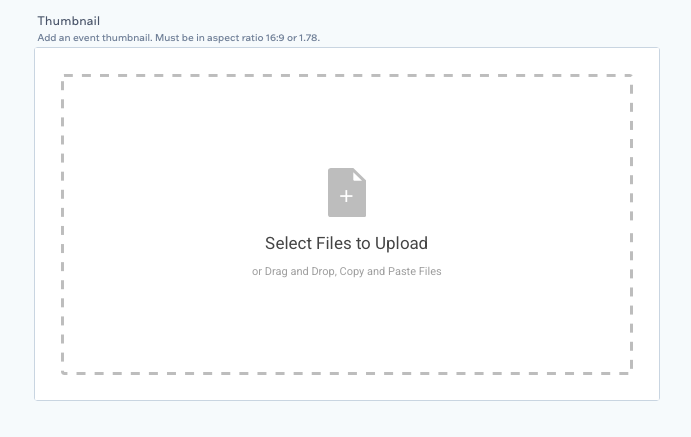
6. Once all these fields are filled in, you can either save your draft for later, schedule it to go out at a later date, or publish it right away.
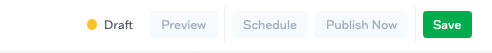
If you have any questions, drop them in the comments section below!
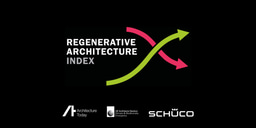


Please sign in or register for FREE
If you are a registered user on Regenerative Architecture , please sign in